Configure FileZilla server remote admin interface for WAN.
I will explain how to access the FTP server remotely for administration?
Filezilla server Admin interface launched you can access it With password for remote administration. it's very easy for remote administration access.
Server side configuration:-
1. Open filezilla server and go to admin interface.
2. Note server port or you can change it as you wish.
3. Bind the administration interface to the IP address the network adapter the connection is coming over (Set your server IP in field )
4. Set your PC IP (Allow the IP address you want to connect from)
5. Set server admin password for remote access.
6. Clock on OK and restart filezilla server.
Note:-
1. Open Server port in windows firewall and other firewall, if you are using like(AWS inbound rule, Azure server or google server)
2. The server port 14147 is socket based. You can not check it using online open port check tools.
Client side configuration:-
1. Open your xampp and start filezilla
(If you do not have xampp you can open only filezilla server)
2. Open filezilla server and connect to server
3. Input your server address
4. Input your port
5. Input your password
6. Click on connect.
7. Now you are connected on server, You can access all control remotly.
Hope this helps a bit. Good luck anyways.





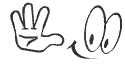
0 comments:
Post a Comment