(Solved) How to set Netbeans as a default editor in FileZilla Ubuntu
How to set NetBeans as a default editor in FileZilla in Ubuntu
It is very simple
to set NetBeans IDE in FileZilla.
This is the very
simple way to open any extension like (php, js, txt, html) open any editor (Sublime
text, Gedit, Netbeans IDE).
This is working
with me with OS: Ubuntu 16.04 LTS. Please follow me.
To do so, you will
have two options.
First Option:-
Open FileZilla
Go to Edit
>> Preferences >>
Select Left Side Tab:
Set File Editing shown as in picture.
File Editing >> File Type Associations
Set file extension as you want like :
js /bin/sh "/usr/local/netbeans-8.2/bin/netbeans"
php /bin/sh "/usr/local/netbeans-8.2/bin/netbeans"
html /bin/sh "/usr/local/netbeans-8.2/bin/netbeans"
css /bin/sh "/usr/local/netbeans-8.2/bin/netbeans"
Second Option:-
Install thunar File manager.
$ sudo apt-get install thunar
Open thunhar file manager,
Right click on any PHP file and click open with > open with other
Applications >>
Use a custom command: >> click on browse > go
to /user/share/Applications > Click All file to
open >
Select netbeans-8.2.desktop and click open.
check on Use a default for the kind of this file > click on
open
Done.



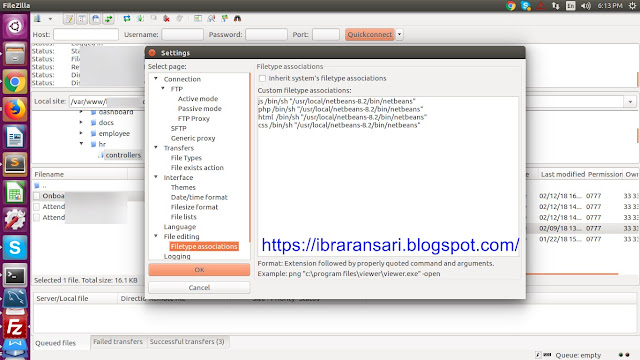


0 comments:
Post a Comment